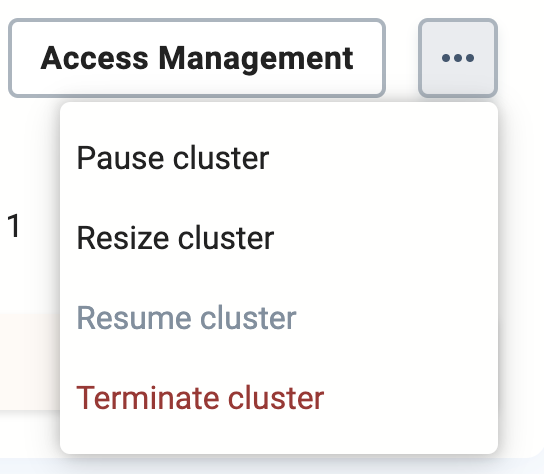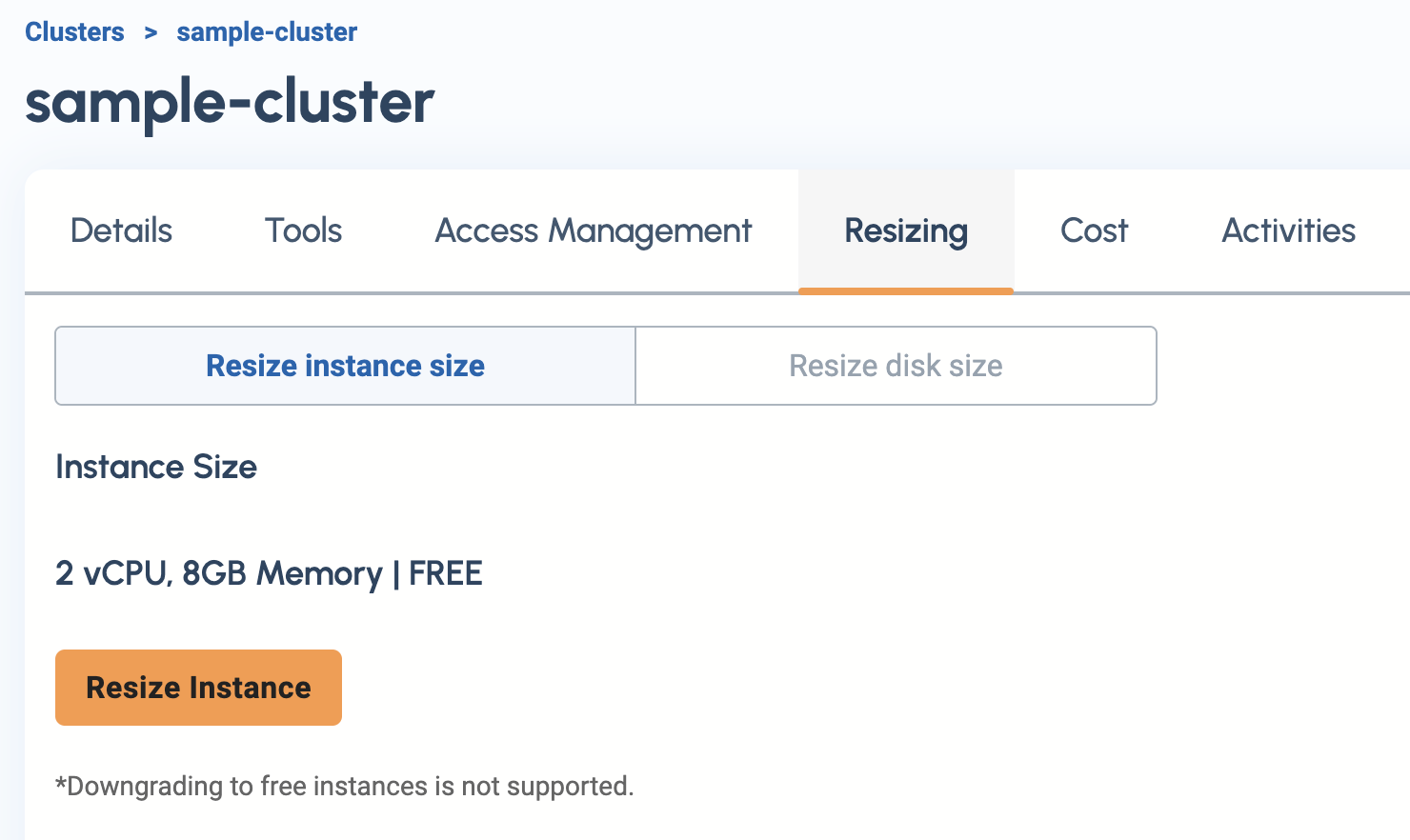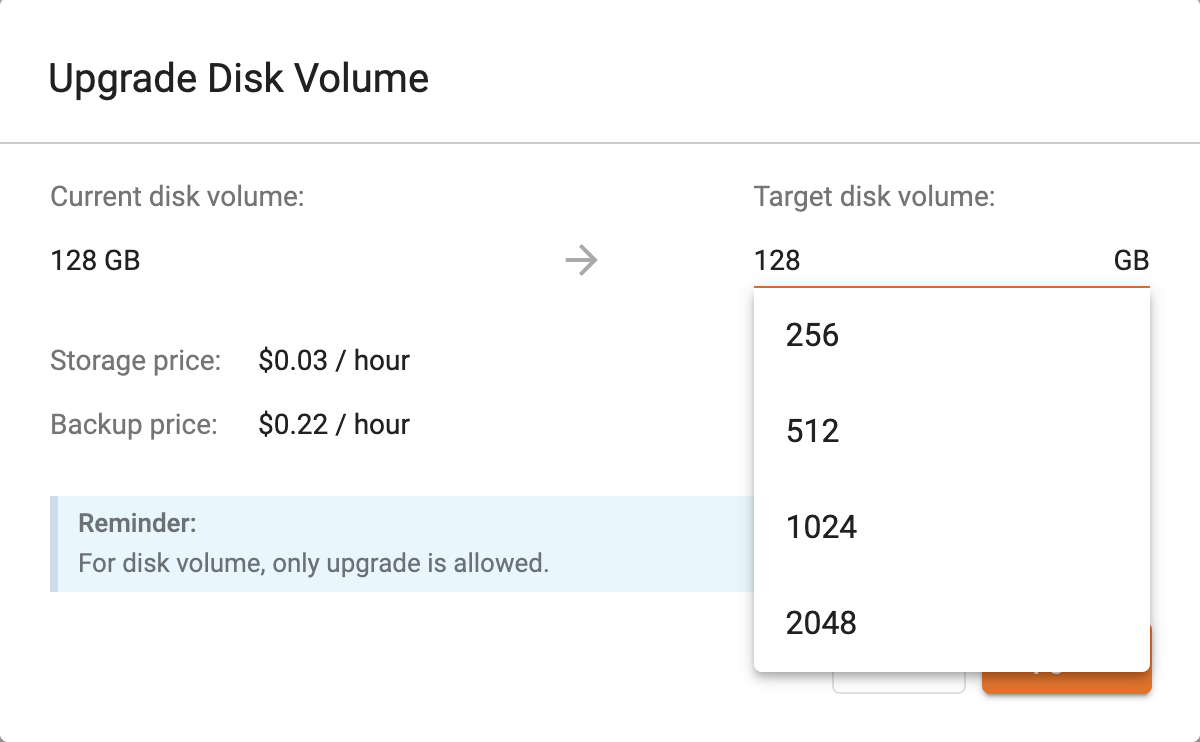Resize a Cluster
As your workload changes, you can resize your TigerGraph Cloud cluster to maximize the efficiency of your resources. You can resize the instance type (the CPU and RAM allocated to your instance) or upgrade the storage volume:
If you choose to upgrade the instance type of a free-tier cluster, you must also upgrade the disk volume of the cluster.
| Resizing instance types will result in a short period of downtime. |
Procedure
In the Clusters view, click the three-dot button to show the Actions menu column and select Resize cluster.