Access a Cluster through GSQL Shell
The GSQL Shell is a newly redesigned browser-based interface for running GSQL commands on a cluster. It includes useful developer tools such as keyboard shortcuts and customized autocomplete for commands.
Most TigerGraph Cloud solutions, free and paid, have access to the GSQL Shell in the TigerGraph suite.
Please see the main GSQL Shell documentation page for complete information.
Access
From the Tools menu in the Cluster view, select GSQL Shell.
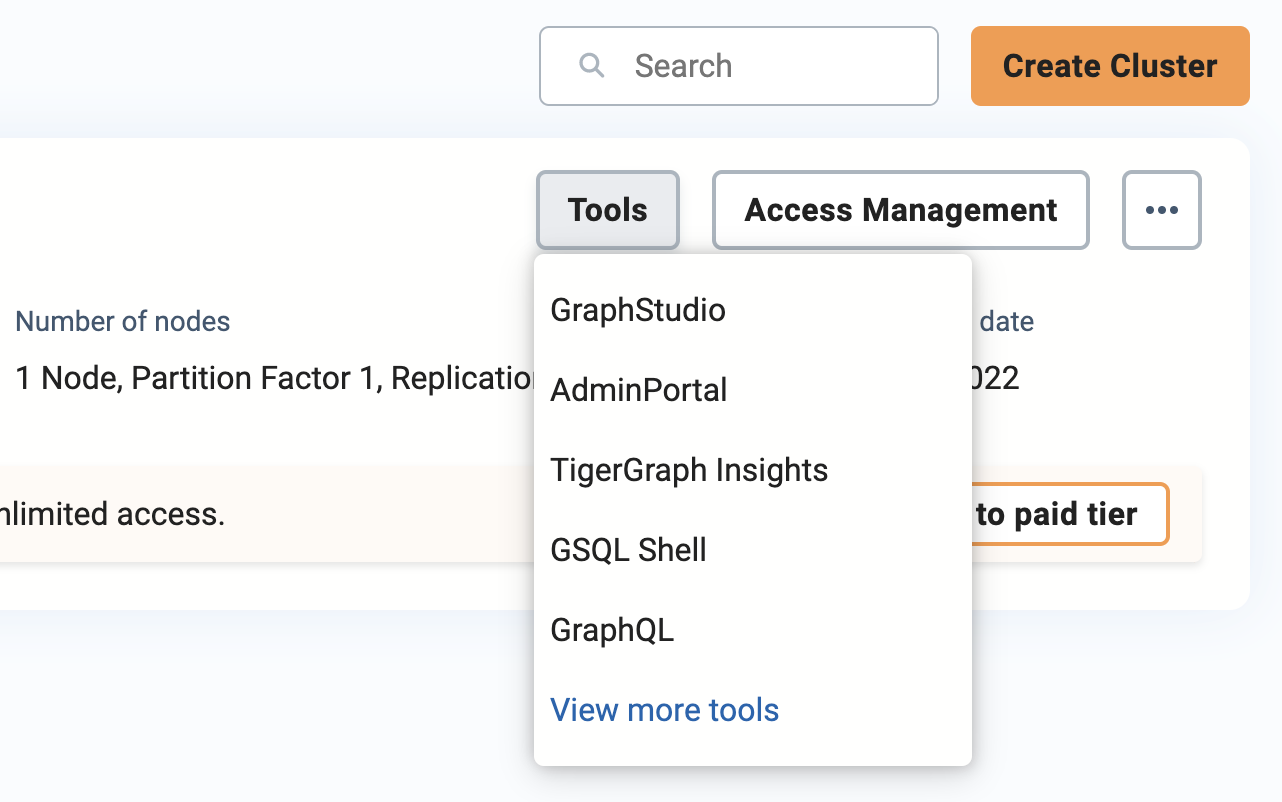
Please note that the GSQL Shell is not available for solutions created on Azure, so the option will not be available.
In addition, the GSQL Shell is newly available for solutions running Tigergraph Server version 3.7.0 and newer. Older solutions created before 3.7.0 do not have access to the GSQL Shell. Please contact support@tigergraph.com to discuss migration to a newer version.