Model Serving
Model serving is a way to make a pre-trained machine learning model available as a service.
ML Workbench uses the KServe Models UI to display the KubeFlow InferenceServices. An InferenceService is a Kubernetes CustomResource (CR) that enables running inference requests on a trained model.
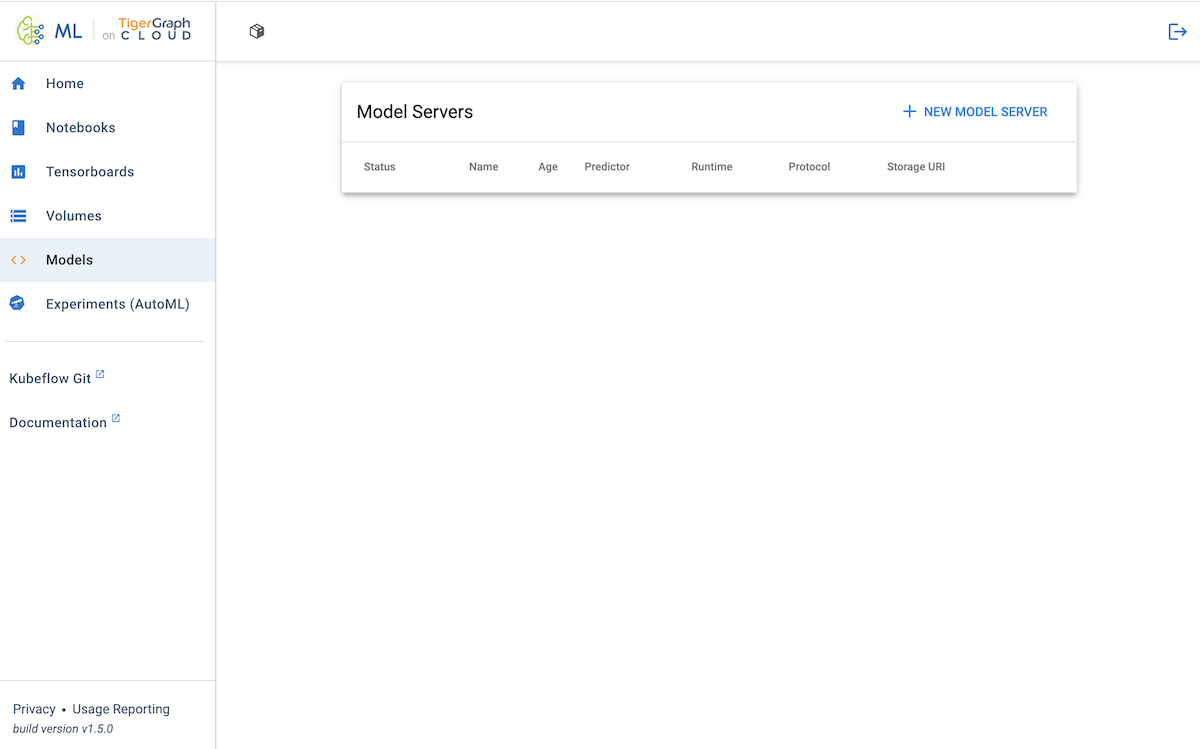
Introduction
Click the Models tab on the left sidebar to access the list of model servers.
Each model server is created by defining a list of attributes that describe how to access the model in YAML format. ML Workbench creates a standard API for each model so that new data can be sent to the model for predictions.
Server scaling happens by default without any user input to dynamically spend resources on certain models.
The attributes shown for each model server are as follows:
| Attribute | Explanation |
|---|---|
Status |
Whether the model server is ready for API requests |
Name |
User-generated name for the model server |
Age |
Time since the model server was created |
Predictor |
Name of the dataset used for the model |
Runtime |
Runtime version |
Protocol |
Version of the model that is being served |
Storage URI |
Location of the trained model, usually on cloud storage or Kubernetes PVC |
Model server details
Once a model server is running, click on it to expand the view and reveal additional information.
-
Overview
-
InferenceService’s current and past statuses
-
Metadata
-
Internal and external API endpoints
-
-
Details
-
Model name and namespace (the name of your TigerGraph Cloud organization)
-
Container specifications
-
-
Logs
-
Model container log
-
-
YAML
-
The original InferenceService Kubernetes CDR specification as a YAML file
-