Authentication
To use TigerGraph GraphQL Service, you need to provide credentials to authenticate your requests. You can authenticate by doing either of the following:
-
Provide your TigerGraph username and password when starting the service
-
Include encrypted credentials in HTTP headers
Provide credentials when starting service
When you start up TigerGraph GraphQL Service, you can provide your TigerGraph username and password through the flags -u and -p.
Doing so will allow TigerGraph GraphQL to make every request with the credentials you provide.
Include credentials in HTTP headers
If you do not include username and password when starting the service, you will need to include the encoded username and password in the request header when making a request:
-
Type your TigerGraph username and password in the following format, with the two strings separated by a colon:
<username>:<password>. For example, if your username istigergraphand your password ispassword, it should betigergraph:password. -
Encode
<username>:<password>using base64 encoding. -
At the bottom of the GraphQL client, click on HTTP-HEADERS and include your encoded credential with the key
Authorization.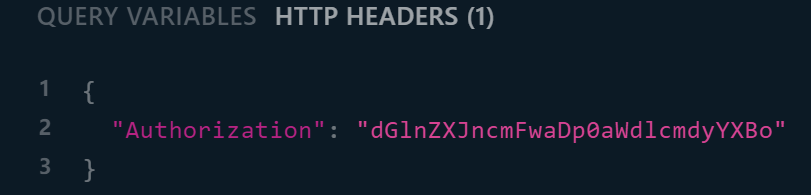 Figure 1. Include encoded credentials in HTTP headers
Figure 1. Include encoded credentials in HTTP headers